How to Register a Domain Name for Your Website
Registering a domain name for your website is not difficult as you may think. We will demonstrate how to register a domain in this post.
For some of you, registering a domain name might be one of your daily routines; but for some others, it can be a little complicated especially if they have never registered a domain name before. Since I have registered a lot of domain names up to now, I decided to create a step by step guide for registering a domain name easily. Hopefully, this will help anybody who wants to learn more about how to register a domain name for their websites.
Step 1: Decide on Your Domain Name
When you decide to build a website, the first thing you will need is a domain name. A domain name is the web address of your website that people will type in their browsers to find your site. Think about the physical address of your house; people who want to find you will find you through that address. This is the same on the internet. Anyone who wants to visit your website will use your domain name to find your website.
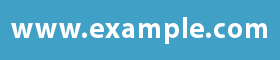
Since your domain name will be the first thing that your visitors will learn and remember about your website, it will be better to choose a proper domain name that will best represent the purpose and content of your site. Whether it will be a personal blog or a business site, a properly chosen domain name will be your most powerful tool when it comes to marketing your site.
In choosing the domain name of this website, I brainstormed many web and tech related domain names that were available and eliminated most of them as they didn't sound good to me. At the end, I had 4 possible domain names that I thought would be good choices and I asked for the opinion of a friend to learn how he felt about my alternatives. Finally, after getting his thoughts, I decided on tutsandtips.com; which is short, easy to remember, contains the word tips and gives a clue that it is about tutorials and tips.
As for the domain extension, my personal preference is to go with a .com domain although I have registered some .net, .org and .info domains in the past. There are many reasons a .com domain will be a better choice, though this is not a must and if you want to go with another domain extension, then go with it. Actually, during the last years, a lot more extensions were introduced to the domain names market and you can simply choose whichever you think will be best for your website. You can check popular domain name extensions to get a better idea about mostly used extensions.
Step 2: Find a Domain Registrar
Once you've chosen a suitable domain name for your website, your next step is to find a reliable and cheap domain registrar. You can search on a search engine or webmaster forums to find quality companies. There are many of them, just make sure that you read some reviews about them before taking any action. Checking reviews is the healthiest way to buy a product or service on the internet, and you should make this a habit if you haven't done yet.
Over the years I use multiple domain registrars but as of now, I have all my domains registered with Namecheap, which I have been using for about 6 years and I'm quite happy with them. I can honestly recommend them because of their nice prices (slightly lower than some other popular registrars), quality live support and extremely fast registration process; the domain is ready to use after a few seconds of finalizing the payment process.
Step 3: Check if Your Domain Name is Available
Now that you found a domain registrar, you can check whether your desired domain name is available or not. Most of the times, you will find that the domain of your choice will be already registered if you are going after a generic domain. If the .com extension is taken by another person, you can either go with the .net / .org / .info extensions or you could try buying that .com domain from its owner if you badly want it. You can also choose another similar domain name; it's all up to you.
If you want to check many domain names at once, here is a free tool that does it for you: NameStation Bulk Domain Search
You can also check fast domain name checker tools to help you during your domain search, by doing search for single domains as well as domains in bulk.
Step 4: Create an Account
Up to now, you should have decided on a suitable and available domain name and found a good registrar. Now, you need to act fast before another person gets your domain name because believe me there may be another person on the other side of the world who is just about to register the same domain name. This is not rare and don't think it will not happen to you. I have seen many domain names being registered in a couple of days after I checked them.
So, create an account on your domain registrar by providing all the necessary information. Make sure that your contact information is correct and up to date.
Step 5: Proceed with the Payment
It is possible that some of you have never made a purchase on the internet before and you don't trust anything on the internet. Believe me, I was like you a long time ago and then I realized that buying things online, if done on secure and reliable websites, is safer than buying things offline.
If this will be the first time you are purchasing something on the internet, know that there is nothing to worry as long as the site is a verified seller, using SSL (URL starts with https://) and in our case an ICANN accredited registrar. All the trusted sites have such notices on their home page, do check it.
As soon as you make the payment, the domain name will be yours and you can do whatever you like with it for a year (if you've registered it for one year) as long as you stay within legal boundaries and terms of that specific domain registrar. Just double or triple check the domain name before finalizing the payment because even 1 wrong letter will make that domain useless and there will be no return.
That's all about registering a domain name. As you see, you don't need to be a web expert to register a domain name. Just follow the above steps and you will have your domain name ready to be used in just a few minutes from now.
