Where to Report Spam Emails?
In this post, I will talk about three things you can do to report spam emails that you receive.
Unfortunately, there is no bulletproof way or technology to completely prevent spam emails because, as the preventive techniques are improving, so the techniques the spammers are using. Though the spam will most probably never get to zero level, there are actually a couple of things that you can do to fight with spam.
For example, you can encode your email address before publicly displaying it on a web page, in order to reduce the spam emails you are receiving. Or, you can use custom stylesheets for your web browser to get rid of spam emails to an extent. You can also try to find who owns the email address that sent the spam email and report them.
In the following sections, I will talk about where and how you can report spam emails.
Option 1: Report Spam Emails to Your Email Service
The first thing you can do about a spam email that landed in your email box is to report it using the spam reporting tool your email service provides. By email service, I mean email account providers such as Yahoo Mail, Microsoft Outlook, Gmail, AOL Mail and the like.
To give an example from Yahoo Mail, when you select an email and click the small arrow next to the Spam button, a dropdown menu will appear. Using the Report Spam option, you can report the email as spam. Email services take spam complaints seriously and your reporting will definitely help them improve their spam filters and fight with spam better.
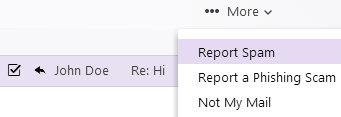
Note that marking an email that landed in your inbox as spam may not always be as effective. Therefore, if there are certain email addresses that keep sending you spam emails without giving you an option to unsubscribe from their emails, it will be better to report them as explained above.
Option 2: Report Spam Emails to the Hosting Provider of the Sender
After reporting the spam email to your email service, you can continue with reporting it to the hosting provider of the website domain that the spam email originated from. Often times, spammers use fake email addresses and disposable hosting accounts, which make this option futile. However, it is still an important way to report spam which I myself have done many times to get rid of some annoying and continuous spam emails.
In order to report the spam email to the hosting provider, you need to figure out the domain it was sent from. For example, if the email address which sent the spam email is spam@example.com, the domain name is example.com. By doing a Whois lookup on a website such as Who.is, you can find where that domain is hosted in the Name Servers section and then contact that hosting provider to report the spam email. Note that you will need to send the details of the spam email, or forward it, for the hosting provider to process your report, therefore do not delete the email until you reported it.
Option 3: Report Spam Emails to Authorities
Finally, whether you follow the above two options or not, you can report spam emails to the authorities. Most countries have laws regarding spam in electronic communications and there are serious penalties and considerable amount of fines that will be applied to those who violate the spam laws. You can find the related institution in your country and report the spam email to them via the communication channels they provide.
US residents can use the following page of The Federal Trade Commission to report spam:
http://www.consumer.ftc.gov/articles/0038-spam#report
UK residents can use the following page of Information Commissioner's Office to report spam:
https://ico.org.uk/concerns/marketing/spam-emails/
If the spam email is coming from a Gmail address, you can use the following page to report it:
More Email Tips
How to Encode an Email Address to Display on Web Pages How to Quickly Tell if an Email Address is Fake or Real How to Get Rid of Spam Emails For Good How to Figure Out if an Email is a Scam Email Blast Software vs. Email Marketing Services How to Recover Your Hotmail Password How to Get Yahoo Mail in Outlook How to Add Another Email Address to Your Yahoo Mail Account How to Reverse Look Up an Email Address for Free How to Find Out Who Owns an Email Address
Email Tips