How to Find Someone on Facebook with First Name Only
If you are looking for someone whom you know only the first name of, you can try your chance with Facebook to see if you will be able to find that person there. In this tutorial, I will show you how to search people on Facebook with their first names only.
Facebook is no doubt the number one social network and a highly poplar site and mobile app in the world, with over a billion users. There were even times where Facebook was the most visited website on the Internet.
Most people who use the Internet, usually also have a Facebook account that they use for connecting with their friends and family members. Celebrities use the site to connect with their fans and followers, businesses use Facebook to connect with their customers, in short there's something on Facebook for any type of user to engage with.
Facebook People Search
Since a huge amount of people use Facebook and since they mostly use it with their real names and surnames, it offers a great platform for searching and finding people from around the world. You might be surprised about who you can find on Facebook, such as your elementary school friends, people from your hometown, people you worked with over 10 years ago, in short, if there's someone that you need to find for any reason, Facebook should be your first stop to perform your searches. Besides, searching for someone on Facebook may often return better results compared to search engines.
There are a number of ways that you can search for people on this major social network. For example, you can search people by email, that is, if you know or you can guess the email address they might have used for their Facebook account. Or, you can search people by city, if you know which city they are from, which city they have lived in or which city they are currently living in. Another method is to search people by state, if you have their state information, but this will most probably return the poorest results among the three. Though some certain search features require you to log in to your account, you can also search people on Facebook without logging in if you prefer total privacy.
Now, let's see how to search someone on Facebook by using only their first name.
Search Someone on Facebook with Their First Name
Before we start, you should keep in mind that as long as the person you are looking for has an active account on Facebook, you will most probably be able to find him/her. However, not everyone has a Facebook account, besides sometimes people give a break by deactivating their accounts, in which cases you won't be able to find them on search results. So, if you put a reasonable effort in finding someone yet you still can't find them, that means they're most probably not on Facebook.
STEP 1: Log in to your Facebook account: facebook.com
STEP 2: Enter the first name of the person into the search box at the top navigation bar and click the search button. It says Find friends when there's no text input.
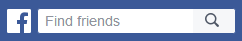
STEP 3: On the search results page, select the People tab, to ensure that only the user profiles are listed in your search results.
Let's say you are searching for someone named John, the users with the first name John will be listed.
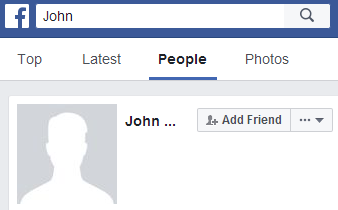
STEP 4: Browse through the list of users by checking their profile pictures, surnames, cities, work info etc. and see if you will be able to find the person you are looking for. If it's a common name, you may need to spend more time going through all the people with the same name. You can also use the filters on the left sidebar, such as city, education, work, or mutual friends.
If the only thing you know about that person is the first name, and if that name is a very common name such as James, John, Mary, Elizabeth etc. it will most probably not be so easy to find that person. There's one more thing that you can try if the above search doesn't help, which is to use the following search query in the search box:
people named John
Just like the following:

This time, on the search results page, instead of clicking the People tab, click the See All button below the first few profile listings.

This new search may find some other profiles with the same name that were not listed on the first search. Carefully browse the list until you find the person you are looking for.
If you are going to perform some people searches that require privacy, you may want to delete your Facebook search history or delete your web browser's history log after your search is complete. You can even use your browser's private mode by disabling browsing history to leave no tracks on your device.
Another thing to note is that when you search someone and visit their profile page, they won't know that you visited their profile, since you can't see who viewed your Facebook profile.
More Facebook Tips
It's Easy to Protect Your Facebook Account from Getting Hacked How to Import Outlook (Hotmail) Contacts into Your Facebook Account How to Find Facebook Friends in a City How to Add Multiple Facebook Like Buttons on Your Website How to Add a Facebook Share Button to Your Website How to Search People by State on Facebook Facebook Search for People Without Logging In How to Add Multiple Facebook Share Buttons on Your Website How to Search People by Email on Facebook How to Create a Facebook Share Button with No Script
Facebook Tips