How to Clear Instagram Top Search
Want to get rid of that annoying previous top search results that are displayed whenever you start performing a search on your Instagram account? In this tutorial, I will show you how to delete the top search entries in Instagram.
Instagram uses a complex search algorithm in order to provide the most relevant search results when a user performs a search using the Instagram mobile app. The results that return for a search query may depend on a couple of things such as the profiles that you are following, whether it is your first search, whether your search history has previous entries, whether you have searched and/or visited similar profiles or tags on Instagram before.
While we can't exactly know how the Instagram search feature works; from our experiences and tests, we can share the following conclusions to help you better understand how it works and continue with clearing Instagram top search.
How Instagram Search Works
As you may already know, in order to search for a person or a hashtag on Instagram app, you simply open the Search page by tapping on the search icon at the bottom navigation bar.
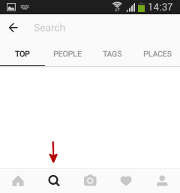
If this is the first time you will be doing a search on Instagram (or if your search history is clear), you will see an empty TOP section as shown in the above image. On the other hand, if you have searched for or visited profiles and tags on Instagram previously, before you start typing into the search box, the TOP section will list the most recent people, tags or places you have viewed. You may get rid of that list by clearing your Instagram search history. When your search history is clean, the TOP section will display no suggestions when you open the search page.
When you start typing something into the search box, Instagram instantly autosuggests Instagram profiles, tags or places that are closely related to your search, based on the criteria I had mentioned in the first paragraph. If you perform a search for a person using a specific word such as their name (e.g. john) or use a specific keyword (e.g. world), the most popular profiles, tags and places closely related to your search term will be displayed in the TOP section. If there are any previously viewed profiles in your search history close to that words, they will be listed at the top of the search results within the PEOPLE section.
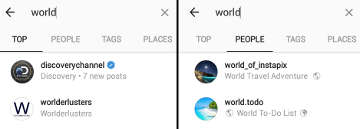
Similarly, hashtags related to your search will be listed in the TAGS section and places related to your search will be listed in the PLACES section.
How to Clear Instagram Top Search Entries
Instagram has gone through some updates over the last couple of years which also changed how the search page works. It's also reported that some search related issues were encountered in some of the previous releases. As of now, there's no way to remove search suggestions one by one. In order to clear your top search profiles, tags and places on Instagram, you will need to clear your search history.
Once you clear your Instagram search history, the next time you open the Search page, you will be welcomed by an empty TOP section and no previous searches will be listed in the autosuggest list anymore.
Note that clearing your history will not only clear the top search but also all your previous searches. If clearing your search history didn't create the privacy relief you are seeking, you can also permanently delete your Instagram account and remove the app from your phone for good if you decide not to use it again.
There's another thing to keep in mind that if you ever see irrelevant top searches on your Instagram account, there's a slight change that someone who has access to your mobile phone, e.g. friends or family members, might have used your Instagram account and searched for things.
