Which Notepad++ Plugins to Use
In this post, I will talk about 5 essential plugins that will enrich your web design and development experience while using Notepad++.
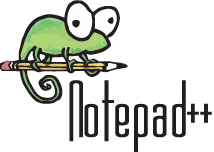
Notepad++ is a free, open-source text editor (or source code editor) available for Windows that you can use pretty much in any type of text editing, coding and web design related source code editing activities. If you are just starting to learn web design and development, or if you need a text editor for general purposes, I can highly recommend Notepad++. You can download it here.
The default Notepad++ installation comes with a couple of of plugins such as the Plugin Manager, Converter, MIME Tools and NPPExport. The default installation is more than enough for your basic use while editing text or coding. However, you can enhance Notepad++ with a bunch of freely available plugins to simplify some tasks and improve your overall usage of the application.
You can find hundreds of Notepad++ plugins on this page that are developed and maintained by individual developers to accomplish or simplify certain tasks but you will most probably never need most of them. I hand picked some of the highly used plugins from this list that I consider as essential and believe that you will like. If you are a long-time Notepad++ user who haven't used any additional plugins so far, you will most probably wish that you knew about the following plugins when you first started using Notepad++.
Essential Notepad++ Plugins
I will start with a plugin that I think should have been a default feature of the program.
Explorer
When you install and activate the Explorer plugin, it opens a file browser window, just like the one in Windows folders, that allow you to quickly locate and open the files from your project folder or any folder on your computer.
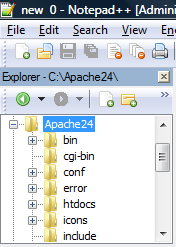
I consider this plugin as a must and whenever I do a fresh Notepad++ installation after a format, this is one of the first plugins that I install immediately.
You can download the Explorer plugin for Notepad++ here.
ComparePlugin
Another highly useful plugin for Notepad++ is the ComparePlugin, which allows you to compare two files with a single click. If you are maintaining multiple copies of your files and having a need to regularly check if both files are identical, this is a plugin you should install.
When you open the two files you want to compare, press Alt + D shortcut and it will compare the two files. If the files have differences, the different lines will be highlighted. If the files are identical, a "Files Match" message will be displayed.
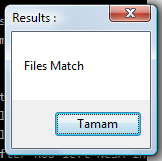
You can download the ComparePlugin for Notepad++ here.
TextFX
TextFX is a highly versatile Notepad++ plugin that simplifies a lot of text editing tasks you may need while coding or editing your text documents. It allows you to change letter cases, convert or replace characters, tidy your HTML code and much more.
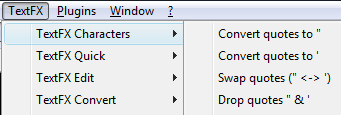
I recommend that you check what the TextFX plugin can do for you in detail before continuing your use of Notepad++, because you will most probably find a couple of things this plugin does that will make your life easier.
You can download the TextFX plugin for Notepad++ here.
DSpellCheck
If you ever need spell checking ability while working on your files, DSpellCheck is the plugin you need to install. You can adjust the spell checking from its settings panel and also specify different languages to check for spelling errors.
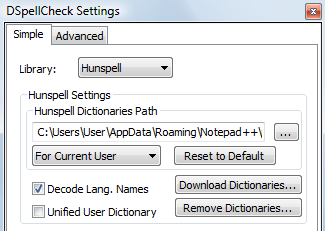
You can download the DSpellCheck plugin for Notepad++ here.
ColorPicker
If you are editing CSS style files or if the project you are working on requires working with colors, the ColorPicker plugin will simplify the task of finding colors and their codes for you.
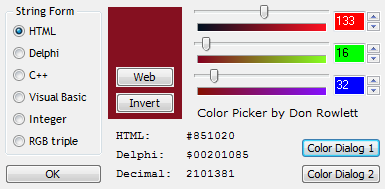
ColorPicker has its own color picking interface, but it also uses the default color selection window of MS Paint. With ColorPicker, you can find the code of colors for HTML, Visual Basic, C++, Delphi and more.
You can download the ColorPicker plugin for Notepad++ here.
There is no doubt that you can find many more useful plugins in Notepad++ Plugin Central, but these are the ones that have the most common uses and I believe you will consider them essential too.
If you ever need help with installing or configuring any of these or other plugins on Notepad++, please let me know and I will try my best to help if I can.
More Web Design Tips
How to Add a Favicon (Bookmark Icon) to Your Website How to Create a Custom Cookie Notice for EU Cookie Law Allow File Download After Email Address Submission How to Make Form Input Fields Required How to Fix “404 Favicon Not Found” Error 10 Typography Tips for Better Website Readability How to Choose a Color Palette for Your Website
Web Design Tips