How to Quickly Tell if an Email Address is Fake or Real
In this post, I will show you a couple of ways to figure out whether an email address that you received an email from is fake or not.
One of the methods that the spammers use to cover up their tracks, or to discourage their victims to track and report them is to use fake email addresses. What I mean by a fake email address is that the email you received seems to be coming from a certain email address, whereas in reality that email address does not exist at all. Unfortunately, it is possible, and easy for the technically knowledgeable, to use a fake email address while sending emails via private servers.
Fighting with spam is no easy task but knowing your options would give an advantage to you in this fight. For example, you can do a number of things to find out who owns an email address, to report spam emails or to totally forget about spam emails. Another thing I thought would help you to know is how to check if an email address is fake or real.
Now, let's see what options we have for checking if an email address really exist.
Reply the Email
When you receive an email from a stranger or from a suspicious email address with spammy/scammy content, one thing that you can do to figure out if that email address is fake or real is to reply the email. If the email address exists, your email will be delivered. If the email address doesn't exist, you will get a mail delivery notification.
A word of caution here. Since spammers send out millions of spam emails to every email address they can find on the Internet without knowing if the recipient email address is active or not, getting a reply to their emails will help them mark the active ones and send even more spam to them. So, when replying to such an email, it is better to use an email address that you are not actively using.
Check the Domain of the Email Address
In order for an email to be sent, a server, hence a domain must be used. When you receive an email, you can see the email address that the email came from at the top of the email. The email address gives information about which domain it is sent from. The domain of the email address is the part that comes after @.
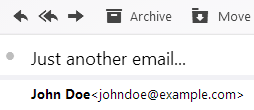
The above screen is from Yahoo Mail and in this case, the domain of the email address is example.com.
In some cases, spammers use even fake domain names for sending their emails which make it even harder to track them. But in the majority of the cases, the spam email is sent from a registered domain and when you know which domain the email has originated from, you can easily do a WHOIS record check on a site like Who.is.
If your WHOIS search for that domain returns as a registered domain with registrar information, that means the domain is a real one, and you can even contact the owner or the hoster of that domain using the contact details provided on the WHOIS record.
View the Full Header of the Email
If you want to go one step further and if you don't mind getting into technical details, you can check the Full Header of the email that you received. The full header is where all the necessary information for an email is stored such as the email address it came from, reply-to and bounce addresses, the IP address it came from, the details about the server it came from, etc.
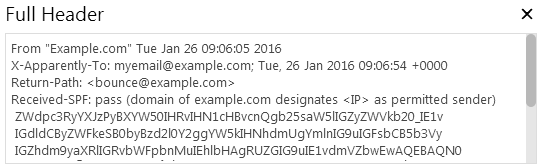
It may look complicated but this is where you need to look at if you want to improve your understanding of whether an email address is fake or not. The full header of an email message is also what you will need when reporting spam email to hosting providers and authorities.
More Email Tips
Where to Report Spam Emails? How to Encode an Email Address to Display on Web Pages How to Figure Out if an Email is a Scam How to Get Rid of Spam Emails For Good Email Blast Software vs. Email Marketing Services How to Recover Your Hotmail Password How to Get Yahoo Mail in Outlook How to Add Another Email Address to Your Yahoo Mail Account How to Reverse Look Up an Email Address for Free How to Find Out Who Owns an Email Address
Email Tips