It's Easy to Protect Your Facebook Account from Getting Hacked
Account theft usually happens at a time when you would least expect it. Even the most experienced Internet users may be a victim of account thieves and get their accounts hacked. In this post, we will share with you a number of important tips to help you protect your Facebook account.
One day, when you open Facebook and try to log in to your account, you may see the following screen.
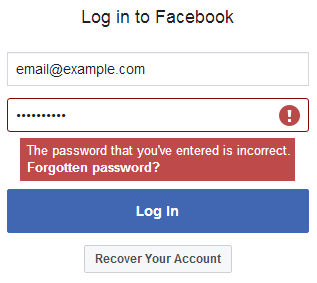
This is a screen where a login attempt failed due to an invalid password. This is the screen that you will see when you try to log in to your Facebook account if it is hacked, and believe me it can happen without you even noticing it. Before you see this screen (hopefully you will never see it), it is better that you pay close attention to the tips we will talk about in this post.
Facebook is the most popular social network and it is one of the most visited websites in the world. This popularity also lures all types of hackers and account thieves to conduct their illegal experiments on Facebook for the purpose of stealing the login details of other users. You most probably have heard about a number of hacked Facebook accounts among your friends and family in the past couple of years. The same thing can happen to you any time and it is up to you to take precautions and to prevent it from ever happening.
This is not to say that Facebook is not a safe platform to use, it is safe but they can only protect your account to a degree, the rest is on you and the next section will list some tips that will reduce the chances of your account from getting hacked.
Choose a strong password.
Account security starts with choosing a strong password. Your password should be long enough, should contain letters (uppercase and lowercase), numbers and punctuation marks and it shouldn't be easy to guess. Also never use the same password on multiple sites.
A strong password does not guarantee that your account will never get hacked but it increases the level of security on your account and makes the hackers' job difficult to crack in. Here are some tips to choose a secure password.
Do not share your password with others.
It's a common practice for most Facebook users to share their passwords with others for a couple of reasons. It may be a family member, a friend, a co-worker or a partner and it is shared almost always for innocent reasons. However, sometimes your password may get stolen from the person you share only because they did not care as much as they should to protect it.
The next time you tend to share your password with someone for no real reason, remember this post and don't share it if you don't have to. If you have to share it with someone you hire for a task about your Facebook account, immediately change it after their work is finished.
Regularly reset your password.
The longer you use the same password, the higher the chances of your account getting hacked. It may be a cumbersome task to change your password (especially considering dozens of websites we use nowadays), but if you care about your account's security, make it a habit to change your password regularly, once in three months or at least once in six months or so.
Do not log in to Facebook on a public computer.
Sometimes we may need to use public computers or tablets to access Internet and check emails or communicate with our friends. Now, there may be "safe" places to use a public computer and there may also be "unsafe" places to use a public computer. It is known that some people -it may be the owner of those computers or other users- use keyloggers or similar software to keep track of other users' activity and steal their user login details on most websites.
Therefore, unless you really have to for an emergency situation, it is recommended not to use public Internet access for account based websites such as Facebook. In case you have to use it, remember to use the browser in private mode or delete the browser history before logging off so that no one can see what pages you visited and any possible usernames stored on the browser.
Do not log in to Facebook using public Wi-Fi.
Sometimes we may sit at a restaurant, a coffee shop or a hotel and use their publicly available Wi-Fi connection with our own device to connect Internet and access Facebook. While in most cases, it will be secure to do so, there may be a rare occasion where your account info may get compromised by the use of some less known web technology. Better safe than sorry, so again unless you have to, don't use public Wi-Fi to access any of your accounts on the web.
Be cautious with the messages you receive on Facebook.
When it comes to your Facebook account security, you shouldn't trust strangers at all, but you also shouldn't trust your friends blindly. When you receive a message on Facebook, regardless of it being from a stranger or a friend among your connections, do not click on any suspicious links. Sometimes, account thieves may create fake accounts using the name of your friends and lure you into sharing your password or clicking on some malicious links to steal your login details. Always be on watch and remember this post when you receive a message that causes suspicion.
Be extra cautious while checking emails from Facebook.
Actually, you don't need to worry about the legit emails that officially come from Facebook. However, keep in mind that hackers, scammers and spammers are working 24/7 to create new, unknown methods to deceive people and steal their account details. When you receive an email that looks like it is coming from Facebook, check this tips about telling if an email address is fake or real to figure out if it really comes from Facebook. If not, simply ignore it and report it as spam. Unless you are sure an email is coming from Facebook, do not click the links inside it. Never.
Use antivirus software and regularly scan your computer/phone.
Protecting your computer, phone or tablet with antivirus software and doing regular full scans to spot and remove any viruses, malware or spyware is another highly important measure of security, that will reduce the chances of your Facebook account getting hacked. Doing regular scans on your device will also keep you protected against any other types of infections and identity thefts.
More Facebook Tips
How to Import Outlook (Hotmail) Contacts into Your Facebook Account How to Find Facebook Friends in a City How to Add Multiple Facebook Like Buttons on Your Website How to Find Someone on Facebook with First Name Only How to Add a Facebook Share Button to Your Website How to Search People by State on Facebook Facebook Search for People Without Logging In How to Add Multiple Facebook Share Buttons on Your Website How to Search People by Email on Facebook How to Create a Facebook Share Button with No Script
Facebook Tips