Allow File Download After Email Address Submission
In this post, I will talk about a number of options that you can implement for making a file on your website available for download only after the visitors submit their email addresses.
Let's imagine that you have a file on your website that you want to freely share with your visitors. However, while giving the file away, you also want to collect the email address of each person who downloads the file.
This can be accomplished in a number of ways, some easier and some more difficult, depending on what you are trying to achieve and what you will be doing with the collected email addresses. Whichever method you choose, it will require you to get involved with code to some extent, so if you would prefer not to touch any code, my recommendation will be to hire a web developer to implement the file email submission system for you once you decide on which method to use.
Before I start with how you can get the user's email address before a file download, I will briefly mention a couple of reasons why a webmaster (or a business) would want to collect their online visitors' email addresses.
Why Collect Email Addresses
For those who already know the importance and the power of collecting the email addresses of your visitors, I got nothing to say. But for others who are new to building websites or who just brought their business online, I can't emphasize the importance of starting to collect the email addresses of your website visitors the moment your website goes live.
When you have a list of email addresses that you collected on your website by asking users' permission, then you have a very valuable asset in terms of staying in contact with your customer and follower base, as well as marketing your business, products and services repeatedly. When people agree to join your list to get a freebie, they also agree to get email communications from you, that is, until they unsubscribe (remember to put such a notice on your page to let visitors know about this). What this means is that you can then continue to send email messages to them, promotional or not, and enhance your relationship with them while continuing to provide value to them.
Even if not for further marketing purposes, collecting email addresses while giving something away is often a good idea especially if you want to keep track of who downloads the file (see who owns an email address) and also to have a list of people that you can contact afterwards for reasons such as asking for feedback, asking questions or notifying them about your new free shares.
Now, let's see your options for allowing file downloads after email submission.
1. Password / Login Protected Area
The first option, which is also the most complicated, is to have a password / login protected area on your website and ask visitors to register for an account to gain access to this area. This has both advantages and disadvantages. While it is a good choice for membership websites or websites where there is dense user interaction, it is really not preferable for a single file download.
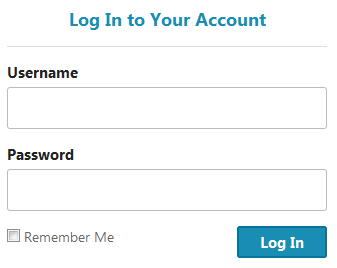
You can simply require email info in the registration form and collect the emails of the registrants in a database table and redirect the users to the file download page once they registered. Though, building a password protected area and a login system is rather complex (unless you are using a content management system like WordPress) most online visitors will not bother with creating an account just for downloading a single file. Therefore, use of this method is suggested only in situations where it will make sense.
2. Redirect User After Email Submission - Client Side
In the second option, you display on your page a form with an email field and ask your visitors to enter their email address to access the file download. When a user enters their email address and clicks the submission button, their email address is either sent to you or stored in your website's database via a client side script, such as a JavaScript script with Ajax form submission.
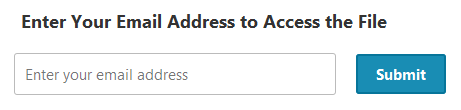
Once the visitors submit their email address, they are then redirected to the file download page. If you don't need to use an autoresponder or if you need to store the emails in your database, this is a nice option. Remember though, that since you are not using a password protected area, the URL of the download file will be available to general public, hence it is better to make it a dynamic URL or at least change it from time to time to prevent those who try to access it without entering their emails.
3. Redirect User After Email Submission - Server Side
Third option is the same concept as the second option, but with a server side language such as PHP. Once the visitors submit their email address, the information is sent to the server and then the user is sent to the download page by a server side redirect.
If you prefer to keep the user on the same page and just display a download link instead of redirecting the user to another page, you should use option 2 without the redirect part.
4. Email Capture Form with Thank You Page
If you have an account on an autoresponder or any kind of email marketing service, you can build your email list via an email subscription / capture form they provide or that you custom build.

By using such a sign up form, you leave all the muscle work to the email marketing platform you are using for the creation of the form, collecting the email addresses and then sending further email communications in an organized manner.
Whichever method you choose for delivering your download resources, make sure to ask the permission of your users for communicating with them via the email address they provided and always stay within the no-spam rules.
