How to Get Rid of Spam Emails For Good
You can't prevent spammers from sending spam emails to your email address; however, there is one thing that you can do to get rid of the annoyance it causes. This tutorial will show you what that is.
Since the very beginning of the email communication on the Internet, unwanted emails, or spam as we know it, have been a major problem for email users. Not only it is a big annoyance to receive spam emails which sometimes results in getting scammed and losing personal or financial information, but also considering the amount of total bandwidth and server resources they consume and the total time wasted fighting, blocking and deleting spam emails, it is sad to see that things are getting just worse. No matter what regulations, laws and penalties are introduced to fight with spammers, the total number of spam emails sent continues to increase every year.
Though the spam emails continue to be a big issue, email providers such as Yahoo, Microsoft and Google have also been improving their mechanisms to catch and filter spam emails. Yet, we still get spam emails, sometimes even into our Inbox. While it is not possible to make your email address completely bulletproof to receiving spam emails, there is one thing that you can do to avoid the annoyance they cause.
Why I Wanted to Get Rid of Spam Emails
Well, who doesn't?
For example, I have two personal email accounts that I use on a daily basis, one on Yahoo! Mail and one on Microsoft Outlook (formerly Hotmail), that I have started using about 16 years ago. I used both of them frequently in my personal and professional communications and used them while registering for accounts on lots of sites, forums, social networks and the like. I even remember sharing my email addresses on publicly available web pages as I was not much aware of email spam in the first couple of years of my Internet journey.
Eventually, as I learned more about spam and as the amount of spam emails I was receiving to my email addresses increased, I started to get more protective with my email addresses and started to clean the Internet off them. I changed my emails on my website accounts, removed my emails from publicly available pages and so on.
Over the years, with the careful and protective use of my email addresses, the amount of spam emails I receive per day decreased considerably. But it is not 0 and I know it will never be. As someone who checks his emails frequently during the day (I mostly communicate with my family members, friends and my clients via email) and as someone who likes keeping his Spam and Trash folders always clean, seeing the Spam box highlighted with a number next to it whenever I log in to my email account had always bothered me a lot.
Knowing that I can't stop the spam emails, I thought about my options and finally came up with a solution that will not prevent the spam emails from hitting my Spam box but that will get rid of the annoyance they cause whenever I log in to my account.
Here is what I did...
How to Get Rid of Spam Emails
When you log in to your email account, i.e. Yahoo! Mail, you will see a Spam folder in the navigation as in the following image.
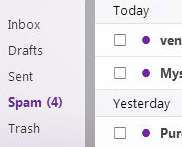
Realizing that the spam emails I receive will never stop and they will continue to annoy me every time I log in to my account, I decided to hide this Spam folder from my sight. Having knowledge of applying custom user styles to browsers, I checked the source code of the Yahoo! Mail page to find out the name (id or class) of the HTML element that controls the style of this Spam folder link. Then I applied a CSS style rule in a custom user stylesheet for my web browser to hide the Spam folder.
Here is the custom CSS style I used to hide the Spam folder in Yahoo! Mail:
#storm-listnav .spam { display:none }
Applying the above CSS rule removed the Spam folder from the navigation, it now looks like this:
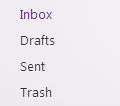
I then did the same thing for my Outlook account.
Here is the custom CSS style I used for hiding the Spam folder in Microsoft Outlook:
.subfolders div:nth-child(2) { display:none }
The navigation in my Outlook dashboard now looks like this:
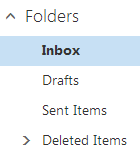
The result has been wonderful. For the last couple of weeks, I forgot about spam totally. Not only my eyes are not bothered with the highlighted Spam folders anymore but I am not wasting any time checking the spam folder, deleting them all etc.
I can still check my Spam folder from time to time, like once a week or so if I wanted by temporarily disabling the custom style that I used for hiding the Spam folder. Just in case if any legit emails have ended up in there.
You can check the following tutorials about how to apply custom user styles in your web browser which you can find at the following links:
How to Add Custom User Styles in Firefox
How to Add Custom User Styles to Google Chrome
Please keep in mind that, this method will not actually remove/delete the spam emails in your Spam folder, it will just hide the Spam Folder link from the navigation. You will still be able to access your Spam folder by disabling the custom style. Also, if you are getting frequent legit emails mistakenly delivered to your Spam folder, you should think twice while using this method. I personally haven't received any legit emails to my Spam folder for years, hence hiding my Spam folder won't have any adverse affect on my communications.
Email providers give you an option to automatically delete your spam emails periodically, for example Yahoo has weekly, bi-weekly and monthly auto-deletion options. Which means if you are not worried about losing any legit emails in the spam folder, which may be a rare thing in most cases, you can just apply this custom style method to hide your spam folder and let your email provider to automatically delete the spam emails every once in a while, so you will never have to worry about spam again.
This is how you can get rid of spam emails, I hope that this will help you in your fight with spam and if you liked this tutorial, please share it with those that you think will benefit from it.
One other thing you can do to fight with spam is to report those who are sending the spam to their hosting providers. You shouldn't worry about random email addresses, e.g. asdgfha.kjlssd@lcdmbujc.com, that you receive spam emails just once, because mostly those emails are fake, in other words they don't actually exist. But if there are certain email addresses that are regularly sending spam emails to you and being a constant annoyance, you could learn where that email is coming from, which email or hosting provider it is originating from or who owns that email address. I talked about how to do that in another tutorial:
More Email Tips
How to Encode an Email Address to Display on Web Pages Where to Report Spam Emails? How to Quickly Tell if an Email Address is Fake or Real How to Figure Out if an Email is a Scam Email Blast Software vs. Email Marketing Services How to Recover Your Hotmail Password How to Get Yahoo Mail in Outlook How to Add Another Email Address to Your Yahoo Mail Account How to Find Out Who Owns an Email Address How to Reverse Look Up an Email Address for Free
Email Tips